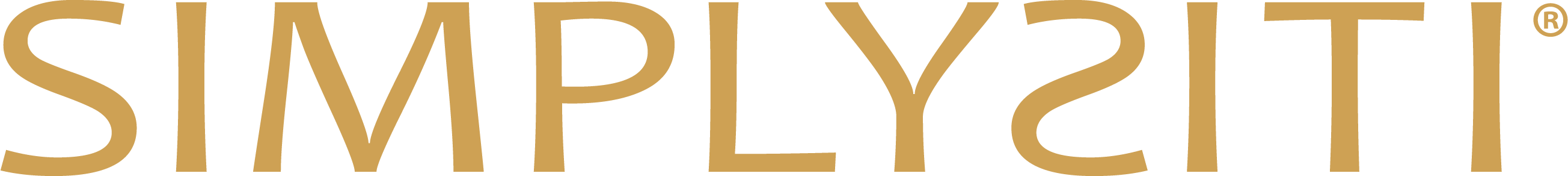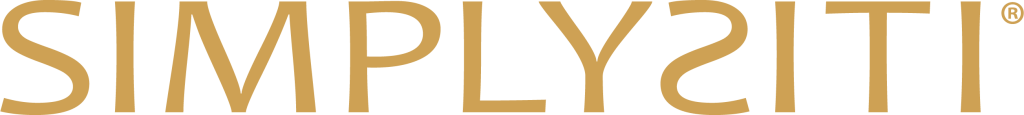Shopping Guide
HOW TO BUY AT SIMPLYSITI
New to our e-commerce website?
Meet step by step how easy and safe you may purchase SimplySiti products from your mobile device or computer.
Search for a Product
- On our main menu navigation, look for the product category.
- Product Category :
- Cosmetic
- Skincare
- Fragrance
- Range
- AirAsia Exclusive
Add to Cart
- On each product page, there will be a detailed product description.
- Choose the quantity and click Add to Cart.
- Each time a product is added into a cart, there will be a notification appears just above the product.
- e.g. : Argan Wonder Lipstick Lovely Pink (WL 03) has been added to your cart
- You can also check the number of items already in the cart at the top of the page – 1 item(s) in cart
- Click View Cart or 1 item(s) in cart to view the cart.
View Cart & Checkout
- Check your cart details. If you change the quantity, click Update Cart.
- Use coupon code and click Apply Coupon, if you have any.
- Cart Totals will show your total, excluding shipping, if you haven’t registered with us.
- Click Proceed to Checkout.
- Alternatively, you can click Checkout on the topmost of the page.
Insert Your Data
- For returning customers, you may login here to retrieve your information automatically.
- For first-time customers, just fill in your email and create the password in Account Password.
- If your shipping address is different than your billing address, select Ship To A Different Address.
- Shipping will be calculated automatically according to your location.
- For an easy and secure payment, we use Billplz. It is a payment gateway accepting payment via most Malaysian online banking such as FPX, CIMBClicks, Maybank2u, RHB Now, Bank Islam, etc., without any extra charges – you pay only the total.
- Select the box to accept the terms and conditions of your purchase.
- Click Place Order.
Make Your Payment
- After placing the order, you will be directed to Billplz Payment Gateway.
- Select your preferred payment method.
- Select the box “I AGREE TO THE TERMS AND CONDITIONS” to accept the terms and conditions for your payment
- Click Pay and you will be re-directed to the online banking site of your choice.
- Login to your online banking account and proceed per instructions.
Order Confirmation
- When payment is complete, log out from your online banking site.
- Click Return to FPX and wait for Billplz Confirmation Page.
- Click on “Click Here to Complete Your Transaction” and you will be re-directed to SimplySiti.
- If the status message says Processing, then “Voila!” your order is already in our system.
- Finally, you will receive an e-mail with your receipt, confirming your order.